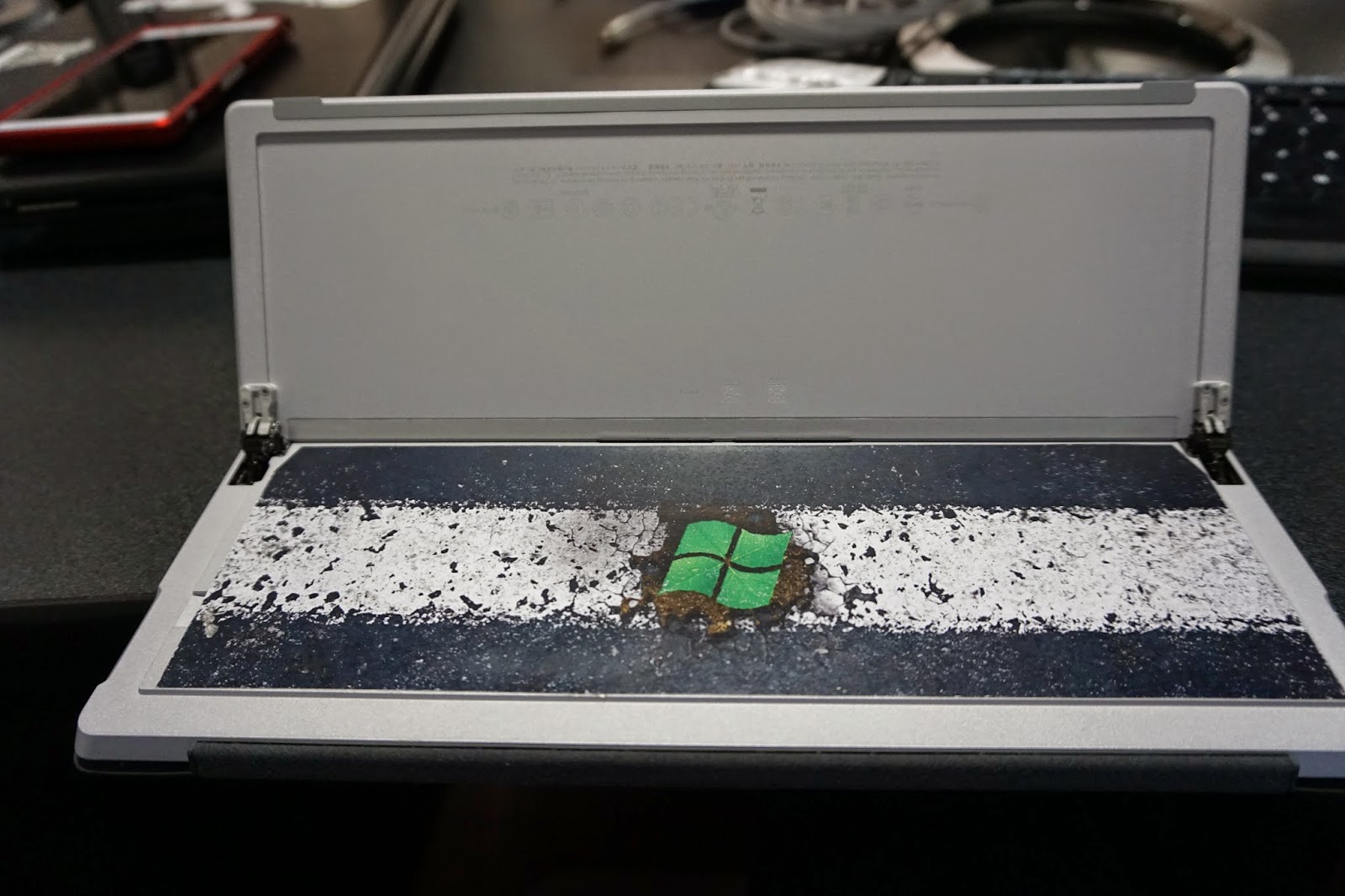Let me say first, that I live in México City, and my english is pretty bad, so, I recommend you go through all the photos first.
If you prefer to read the whole history, lets start!
I bought a Surface Pro 3 with i7 processor and 256 GB SSD on Amazon for 1,340 USD (before Microsoft cut 100 on original price), without keyboard neither pen, and plan to upgrade it to 1TB!!.
I was looking for someone that has succesfully open a Surface Pro 3. Unfortunately I find no one, IFixIt can made it, but with a big crack in the screen, CNET do the same. I find a great idea in a little post. At first it looks easy, but believe me, you must have the right tools and patience, a lot of patience.
First I grab an image of the inside of the Surface Pro 3, then, using Power Point, I print it closer to the real size, the image have a low resolution, but you can see very clear where is the msata SSD.
I check the size versus Surface.
And make the marks to cut a "window" to the SSD.
From the beginning, I consider 3 things, first, it will be very dificult to make a perfect cut, second, surely the material of the "window" will end in the trash (or in a nice key chain), and third, I must consider to make a little square inside the "window" cut, in order to avoid the screw attached to the back of the Surface.
My cut tool was a Dremel, with the stand to make it a drill.
I start to make the cut with a medium-hard tip, I have the wrong conception that VaporMG (the material of the Surface Pro case is made of) was metal over plastic, but is all metal!!
The first cutting tip that I try, was only capable of make a medium scratch.
So, I try another 2 tips, until realize that this metal need a really bad-ass cutting tip, a tungsten carbide cutter tip, its the first from right to left.
This tungsten tip cut the VaporMG like if it was wood, it took me a little to control the cut.
I'm was happy with the first line, so I decide to continue.
At the end, the window was not perfect, but was in the right place.
At this point, some of my worst fears of this upgrade come to me, so I check if the Surface still boot.
Ok, looks good, the next part is to take off the "window", using a wood tip, and a metal key from the dremel.
After a little effort, I finally get the "window"off, except for the little square that was attached to me SSD with a screw.
Taking off the little insulating tape, and using my dremel with a normal cutting tip, carefully separate the support of the second screw of the SSD.
This cut was really easy, and fortunately I can take the SSD a little up, the black part in the "window" close to the windows logo is the battery, and I dont even have to move it, or touch it.
And finally, the SSD is out, with the 2 screws untouched.
I return the SSD to check if windows starts normally, and it does!!
I use a msata to sata adapter in order to have a "common" interface for clone the SSD.
Cloning windows 8 with UEFI is a little bit hard, I try 3 options but the one that works perfect was using a cloning station, I have to use a normal hard drive to make a temporary image, because I only have one msata to sata adapter. The path was 256SSD ---> 320HDD ---> 1024SSD.
Finally I get windows working with the new SSD, expanding the windows partition with AOMEI Partition Asistant.
And voila !!! A Surface Pro 3 with 1 TB SSD !!! =D
The last step was cover the back of the surface, using cardboard, a little piece of foam and an avery decal, I made a simple decal, and now nobody see the "window", that remains there, ready to get a upgrade when 2TB SSD´s arrive to the market.
I will make a better decal, but for now, I´m happy with this one =D
"Si las cosas que valen la pena, fueran fáciles, cualquier pendejo las haría!!"